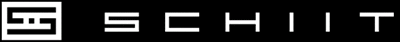Getting Started
Jargon
Setup
Troubleshooting
Gaming Setup
Past Products
Basic Connections
Analog and Digital
Don't know which end of the RCA cable to use? here's a brief video of how to connect a stack, as well as more information to get you started with basic connections.
Connecting a DAC to an Amp, Headphone Amp, Preamp, or Receiver
Most equipment uses RCA cables. You'll need a stereo pair of RCA cables—we sell some at various lengths:
Some systems—balanced systems—use XLR cables. We sell some XLRs as well:
Connecting a Preamp to an Amp
As above, most equipment uses RCA cables, but some uses XLR cables. You'll need a stereo pair to connect your preamplifier to your amplifier. Determine which kind of cables you need, then use the following links to purchase them.
Connecting a CD Transport or Other Digital Source to a DAC
Most CD transports or other digital sources use either optical TOSLINK connections or digital coaxial connections to a DAC. USB connections are covered in the Computer Connections section. For TOSLINK or coax, you'll need the appropriate cable. Determine which kind of connector your digital source uses, and then you can get the right cable at the following links:
Connecting a Preamp to a Headphone Amp
Many preamps still have what they call a "tape out," which bypasses the internal volume control of the preamp. This is where you'd want to connect a headphone amp. All you need is a pair of RCA cables, like these:
If your preamp does not have a clearly labeled "tape out," contact the manufacturer and ask them if they have an output that bypasses the volume control.
Connecting a Receiver or AV Preamp to a Headphone Amp
Many receivers and AV preamps have what they call a "stereo mix" output. This is where you'd connect a headphone amp, with RCA cables like this:
If your receiver or AV preamp does not have a clearly labeled stereo output, contact the manufacturer for their recommendation as to where to connect a headphone amp.
Connecting to More Than One Device
Let's say you have one of our DACs and you want to connect it to both your headphone amp and a set of powered speakers on your desk (or any other group of two different products, like a headphone amp and a receiver, etc. To do this, you'll need a set of RCA Y-Cables, like this: