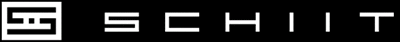Getting Started
Setup
Troubleshooting
Gaming Setup
Past Products
Android Connections
Connecting to Android Phones and Tablets
Some people want to use an Android phone or tablet as a source. This is possible on some devices--heck, some just plug in and work with a USB-C cable. Some are more problematic. Here's how you do it:
Connecting to an Android Phone or Tablet
Digital with USB-C Port: Many modern Android devices will connect to your DAC with a USB-C to USB-B cable, but many may need to be run through an external powered USB hub, because they cannot supply enough power to run the DAC.
USB-C to USB-B Cable (for DACs with full-size USB-B ports--check before buying!)
Digital with USB-Micro Port: You can connect our DACs to many older Android devices using a USB On The Go cable. Devices that shipped above Android M stock probably won't need additional player software, but earlier devices may need USB Audio Player Pro to play music. Some Android devices will need to be connected through a USB powered hub, since they cannot supply enough power to run the DAC.
Analog: If your Android phone or tablet has a headphone output, you can connect to a preamp or headphone amp via the headphone jack. You'll need a cable like this one:
Important: Please note that the headphone output has 6dB less output than typical line-level sources like DACs, so they may not get you to full volume.