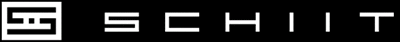Getting Started
Jargon
Setup
Troubleshooting
Gaming Setup
Past Products
Amp Problems
Trouble in Analog-Land
Yep, even something as simple as an amp can have trouble. Here's a guide to the most common problems—many of which can be resolved with a cable swap.
Intermittent, Weird Glitchy Noises
1. Cellphone or WiFi router interference. You probably have a cellphone or wifi router too close to your headphone amp or DAC. Move these devices away. No high-res audio device was designed to sit next to a device that can put out watts of gigahertz noise.
2. Bad cables, or badly shielded cables. Try different cables.
3. Computer ground noise. Ground noise can come across from some computers via the USB port. Try a cable with ferrite noise suppressors, or a powered USB hub, or Wyrd.
Hum and Noise
1. Got hum? It could be a ground loop. Try a ground loop isolator or EbTech HumX to eliminate it.
2. Got hiss and hum? Using a tube preamp with high-gain amps and sensitive speakers can get you there. Same as how high-gain, high-powered tube amps may not be the best choice for IEMs and highly sensitive headphones. Switch to low gain mode, if available.
3. Still have noise? Tube amps are going to be more variable in terms of noise than solid-state. Some tubes will be very quiet. Some won’t. That’s why we say, “If you’re looking for certainty, go solid-state.”
Music is Distorted or Garbled
1. If you are trying to use headphones with a microphone that have a TRRS plug, you need a specific kit to connect it to the TRS jacks on our products. Size adapters alone do not work. The kit is available here: schiit.com/products/trrs-kit
2. On speakers, you may have a shorted speaker cable or shorted speaker. Check your connections, try a different set of speakers, and (if you have one) verify with a multimeter.
3. Pure tube amps aren't designed to drive low-efficiency, low-impedance headphones. Trying to run orthodynamic headphones from Valhalla, or even Valhalla 2, will result in distorted music.
4. You may have bad tubes. As tubes age, they can become more distorted and garbled. Try a new set.
Sound is Louder in One Channel
1. Channel imbalance is completely normal on all amps with very small potentiometers, (volume controls) at low listening levels. This includes Magni and Fulla. The channel imbalance should not persist above 8:00 on the volume pot.
2. Channel imbalance shouldn't be a problem with any preamp using relay ladder volume, such as Ragnarok, Saga, and Freya. Look elsewhere in the system, starting with cables.
3. If you need more adjustment range for very efficient IEMs, you can switch to low gain on amps that have a gain switch, or send 24-bit data from the computer to your DAC and reduce volume in software.
4. If you’re using a tube amp, make sure the tubes are matched. Tubes must be carefully matched to ensure channel balanced. Schiit matches its tubes to within 2.5%.
No Output (One or Both Channels)
1. If there's no output in one channel, try different cables. Cables do go bad, and with frightening regularity.
2. If there's still no output in one channel, swap the cables from the source, so they are each going into the "wrong" input (left into right, right into left). If the problem changes channels, the source is at fault.
3. If the problem doesn't change channels with a cable swap, swap the tubes to the alternate side. If the problem changes channels, you have a bad tube.
4. Have you turned the volume control up?
5. Are your headphones plugged in or speakers connected?